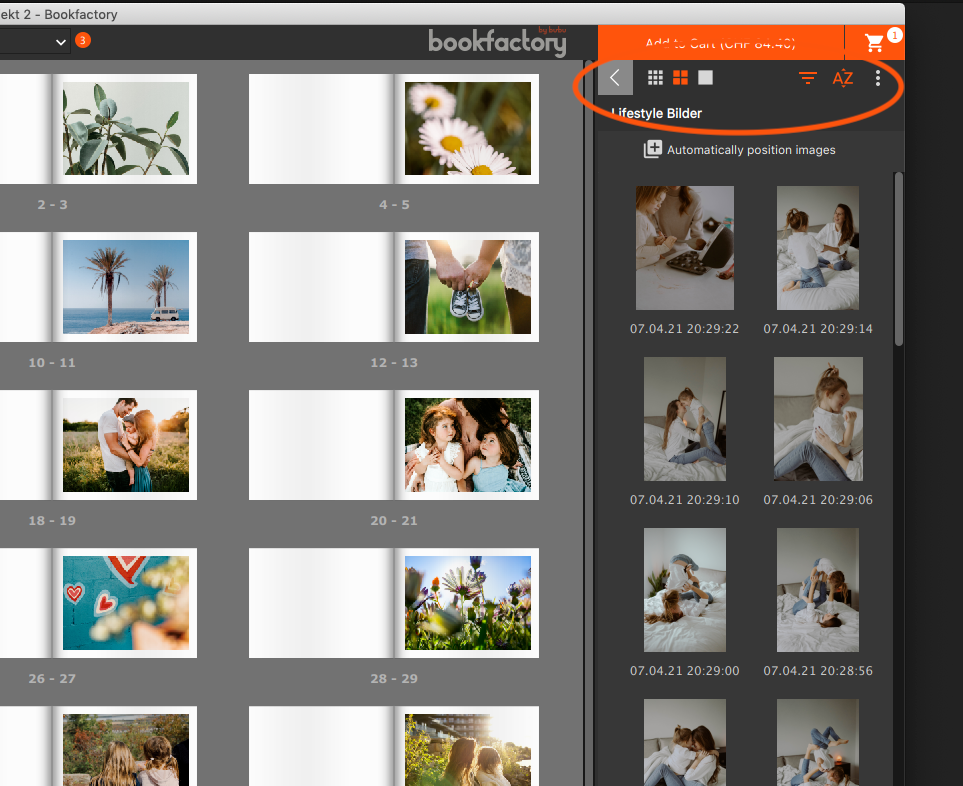Detail functions: Image folder settingsUpdated 10 months ago
Once you have loaded an image folder, you can make some settings within it.
At the top left you can select the size of the image display. Using the filter and sorting function, you can filter images according to their orientation (portrait and landscape) or according to their status (used or not used), as well as according to the favourites set. You can sort by file name or date.
In the advanced settings, the folder or file name can be displayed or the entire image folder can be updated and set favourites can be reset.