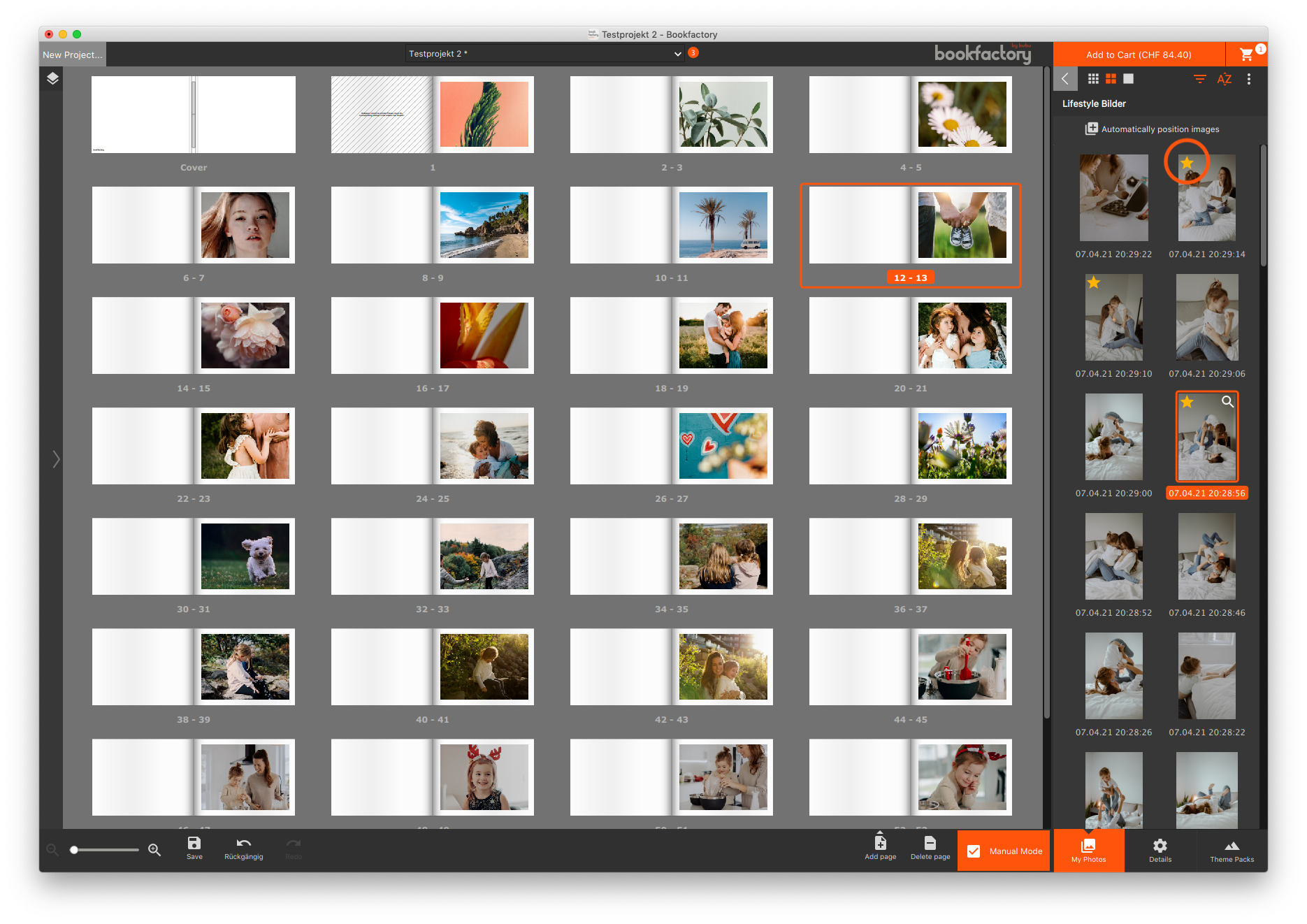Detail functions: Set favourites for imagesUpdated 10 months ago
Once you have loaded an image folder, you can set your favourites directly in the image selection.
To do this, click on the star at the top left (appears when you navigate the mouse over an image). The favourites can also be set in the full-screen view (click on the magnifying glass at the top right of the picture). With the filter function, you can then filter all your pictures according to the favourites.
You also have the option of selecting the Favourites folder when selecting images. All favourite pictures from all folders are collected in this folder.