My Photos cannot be loaded into the software or the Online EditorUpdated 8 months ago
If you work with a Windows computer and take photos with an iPhone, your photos may be saved in HEIC format. Windows, and therefore our software, will not be able to read your Photos. It is best to change the settings on your iPhone so that the Photos are saved as JPG. This is how it works:
Open the settings on your iPhone.
Go to the camera app and tap on Formats.
In the Camera recording menu item, select Maximum compatibility.
Your iPhone now shoots Photos in JPG.
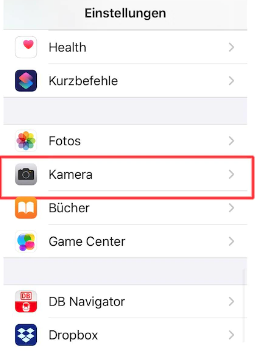
Your Photos are already in the "wrong" format (HEIC) on your computer? No problem! Here's how to convert your Photos to JPG:
Search for a secure and free converter
Convert your Photos and save them again
You can start designing your photo product right away!