ReorderUpdated 2 days ago
Online Editor
You can reorder any Online Editor project within 60 days.
To do so, please log in to your customer account and select the section “My Online Editor Projects.”
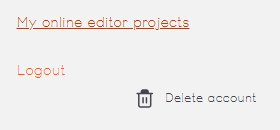
In the next view, you’ll see your order history and can add the desired project back to your cart by clicking “Order again” on the right-hand side.
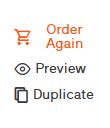
In the customer area (login), projects created with the online editor can also be edited, duplicated and ordered. Projects remain editable in the project list for 400 days after the last saved change. Save your online projects regularly.
Software
Your software projects are always saved locally on your computer.
To reorder, simply open the project file and go through the ordering process again.
PDF-to-Book
If you’d like to reorder your PDF-to-Book project, you can upload your two PDFs (one for the content and one for the cover) again in the configurator and repeat the ordering process.